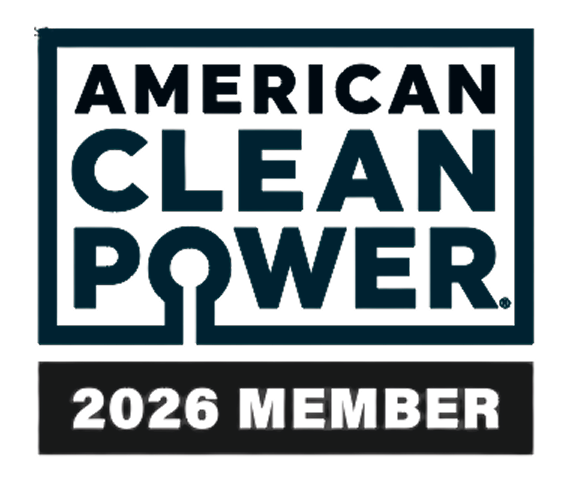Apprentix vs WorkHands
(Spoiler: we do everything WorkHands does and then some, at a lower cost.)
_122222_113022_113022.webp)
Apprentix is the first apprenticeship management software that automates the creation of new apprenticeship programs including skills-based job descriptions, on-the-job learning plans, and wage progressions. That means you can create an apprenticeship program in minutes with no prior experience required.
WorkHands is a compliance tool for the Registered Apprenticeship Partners Information Database (RAPID) and can only be used by businesses with existing registered apprenticeships. Conversely, any business can sign up with Apprentix to train and track apprentices.

WorkHands requires users to collect monthly data from apprentices and managers to maintain good standing with the Department of Labor. This process is time-consuming and cumbersome and requires at least one staff member to be trained to use the software in addition to their regular job duties.
Apprentix removes the heavy lift from creating and managing apprenticeship programs by automating processes and sending weekly reminders to apprentices to self-report data. Our interface is simple and engaging to use and involves no extra training. By removing this administrative burden, we’re making apprenticeships accessible to businesses of all sizes.
Use the comparison chart below to learn more about Apprentix and WorkHands measure up.
Compare pricing and features: Apprentix vs WorkHands
Pricing

Create Apprenticeships


































Manage Apprenticeships






























Multi-Employer Partner Portal










Apprenticeship Tools


























Permissions












Customer Experience























Integrations




Surveyed customers
on average, compared to WorkHands1
on average, compared to WorkHands1

What to consider when choosing apprenticeship software?
How do I design new apprenticeships from scratch?
Can I register our apprenticeships?
How many employees should manage an apprenticeship program?
Is it easy to switch?
How can I get help when I need it?
Comparison details:
Apprentix vs WorkHands
Pricing
Apprentix offers a free forever plan for businesses with one apprenticeship up to 5 users. Enjoy full functionality of the platform at no cost until you add your sixth user or second apprenticeship.
Monthly fees for subscribers with 6+ users are straightforward. Either pay $150 per month or $1,500 per year (two months free) to access unlimited apprenticeships, registrations, and users with no per-user fee.
Apprentix has no set-up fees and a 90-day happiness guarantee. If you don’t love it, we’ll give you your money back or 90 days of coaching with an apprenticeship expert.
WorkHands does not offer a free trial.
Creating Apprenticeships

















Anyone can create an apprenticeship program from scratch using Apprentix. We have more than 60,000 job titles, skills-based job descriptions, and on-the-job learning plans loaded up, ready to be used as-is or customized for your specific needs.
There’s no more ping-ponging with your state apprenticeship office piecemealing forms and data, which wastes precious time and resources. Anyone can set up a custom apprenticeship program in minutes without any prior experience. Plus, you can keep your apprenticeship custom or register it with the Department of Labor (we’ve also automated that process!)
WorkHands only serves existing registered apprenticeships and offers no automations for creating programs or OTJL plans.
Registering Apprenticeships









Filling out forms to register your program with the Department of Labor is complicated and arduous. We’ve simplified the process by using data you’ve already inputted in our system to automatically fill out forms you can file with the state.
Just like Turbo Tax, Apprentix asks you questions in plain English and outputs official government forms. You can also e-sign within the platform, and completed forms will be stored in a secure document vault.
Because WorkHands is only available for existing registered programs, it does not offer any of this functionality.
Managing Apprenticeships

























Managing apprentices is simple, thanks to Apprentix’s self-reporting functionality. Apprenticeships can track time against their coursework and competencies, so you know how many hours they’ve fulfilled and how many are left.
Apprentices can also request evaluations of their work by uploading videos, photos, or documentation of them performing specific tasks. Apprentices are sent automated reminders via email and within their dashboards to ensure they continue progressing.
Conversely, WorkHands necessitates at least one employee to track down apprentices each month to gather data on their progress. They then must organize that data into spreadsheets. Most businesses don’t have the financial capacity to hire one person whose sole responsibility is managing apprenticeships, so this process takes precious resources away from employees who must chase down reports.
Apprenticeship Tools

















Apprentix offers a suite of tools built to make managing apprenticeships a simple and enjoyable task. Here are the highlights:
• Import data on existing courses, competencies, and users
• Import RAPIDs user list (registered apprenticeships)
• NFT graduation certificate with blockchain transparency
• WIPS reporting
• Demographics reporting
• Progression reporting
• Eligible transferrable credits/competencies option
WorkHands only offers RAPIDs and WIPS data entry since it is available exclusively to registered programs.
Multi-Employer Partner Portal





We’ve created a unique portal for program sponsors and intermediaries that work with multiple clients to manage and track apprenticeships. Multi-employer partners can template a program and then stamp out and modify it for unlimited clients.
WorkHands does not have a multi-employer partner portal.
Note: multi-employer partner pricing is different from single-member pricing. Multi-employer partners pay $1,000/month or $10,000 for the year (two months free).
Customer Experience





















All our customer service agents are US-based and available from 9 am to 9 pm MST. Apprentix is the only apprenticeship platform that apprentices its customer service agents.
Integrations


Apprentix integrates with ONet Online to pull in data that the Department of Labor already has regarding occupations, and uses it to automate the creation of new apprenticeships. This way, you’re not having to come up with skills-based job descriptions and on-the-job learning plans when the Department of Labor already knows them. That’s just silly to recreate the wheel.
The Department of Labor also has an Apprenticeable Occupations list which basically is a list of occupations that have been registered with the government. You’re able to register apprenticeships within days instead of months by leveraging the apprenticeships that are already on the list.
WorkHands doesn’t offer either of these integrations because they are only for companies that have already registered their apprenticeship programs.

Sep 2022

Sep 2022

Sep 2022

Sep 2022
Frequently Asked Questions

At Apprentix, our apprenticeship platform lets business owners, HR professionals, and 3rd party sponsors manage apprenticeship programs through a single, all-in-one dashboard. From creating and registering new apprenticeships, to successfully completing apprentices, our apprenticeship management platform supports your team's experience at every step on the way. And with no hidden fees and a transparent, flat-fee structure, we make it easy to grow. Learn more about all Apprentix can do by visiting here.

We are here to help you make the most of Apprentix, whether you’re switching from another provider or you’re brand new to apprenticeship software. Before you get in touch with us, you’ll need just a few pieces of basic information about your company and the people involved in your apprenticeship program, including managers, mentors, and apprentices. And if you’re switching to us mid-program, make sure you have information available about the progress of your current apprenticeships so far for this calendar year.

Our sales team is available to answer any questions you may have. They can be reached directly by emailing success@apprentix.io, calling (303) 900-2215, or via live chat. Our sales team is available Monday through Friday from 9 a.m. to 9 p.m. MT.